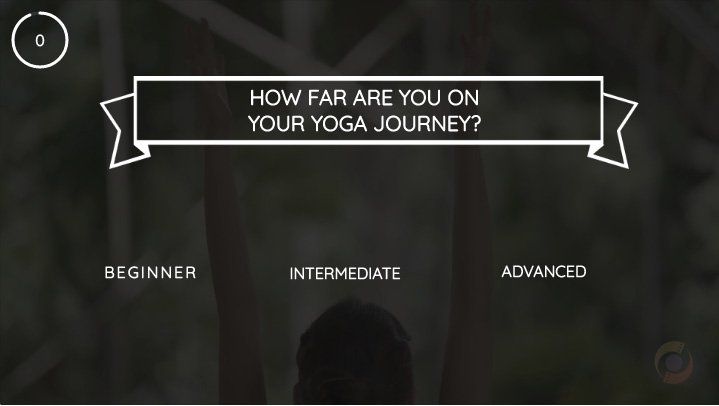Interactive videos are 3 to 4 times more engaging than traditional linear video.

With passive videos:
- 20% of viewers will click away from a video in 10 seconds or less
- 45% will stop watching after 1 minutes
- 60% will stop watching after 2 minutes
Sources: brainshark.com, cisco.com, insivia.com, inc.com, 50wheel.com, lemonlight.com, brightcove.com, hollywoodreporter.com
On the other hand:
- Completion rates for interactive videos is around 90%
- Click through rates are 10 times higher than passive video.
Even though videos are the most popular form of content online, not everyone watches them through to the end.

HOW ENGAGING ARE INTERACTIVE VIDEOS?
Netflix set a new height for television with the launch of its first interactive movie called Black Mirror: Bandersnatch.
According to to TV Time's survey 83% of viewers rewatched the interactive movie and tried to discover more than three different endings.
In an interview with Hollywood reporter about how engaged viewers were, Netflix stated "they saw in the data that 94% of viewers were actively making choices"
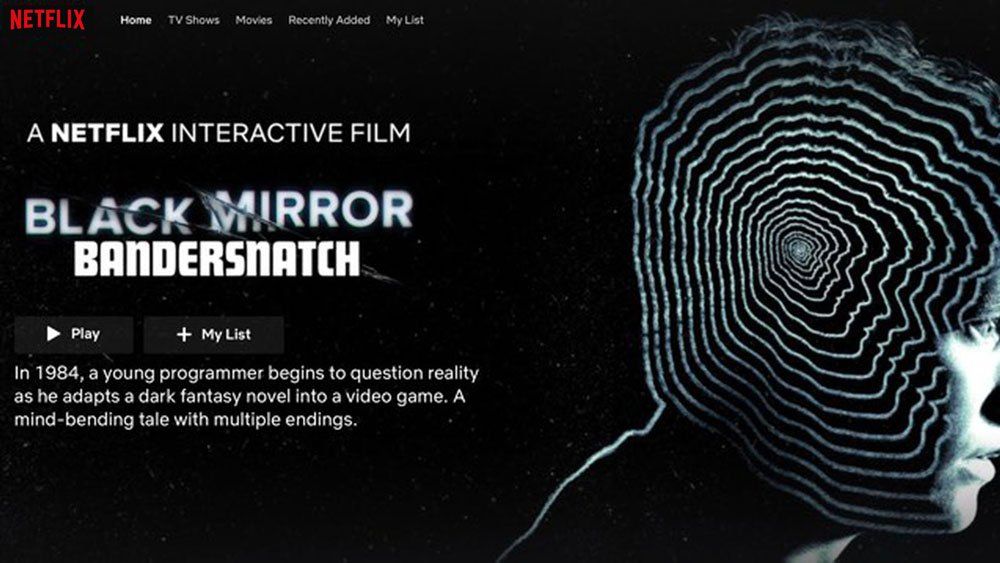
The success of Netflix's first interactive film prompted them release 18 more interactive videos since 2017.
Interactive video samples
We can program interactivity in videos from new or existing video footage. Check out these samples!

This sample demonstrates how a viewer can follow their own journey by the selecting the options presented.

Check out the clever use of the hotspots feature rather than overlayed buttons when viewers choose what to watch next.
Interactive video features
Add a variety of elements to keep your viewer engaged!
Interactivity options include two main components. The first being the elements that are added on top of the video where most require a response from the viewer, such as a button click or completing an email form.
Elements
Text
Overlay text on top of the video
Dynamic Text
Add personalized messaging over the video
Hotspot
Make areas of the video clickable links
Image
Overlay clickable images on the videos
Button
Add button to link to other videos or URL
Pop Up
Trigger pop up messages with skip option
Email Form
Trigger sign up forms to capture leads. Integrate with popular email newsletter services
The second component is the navigatiion. We can program where to take the viewer once they've made their choice(s).
Navigation
Mapping
Overview of the branching. This will give you a sense of where to the viewer can go.
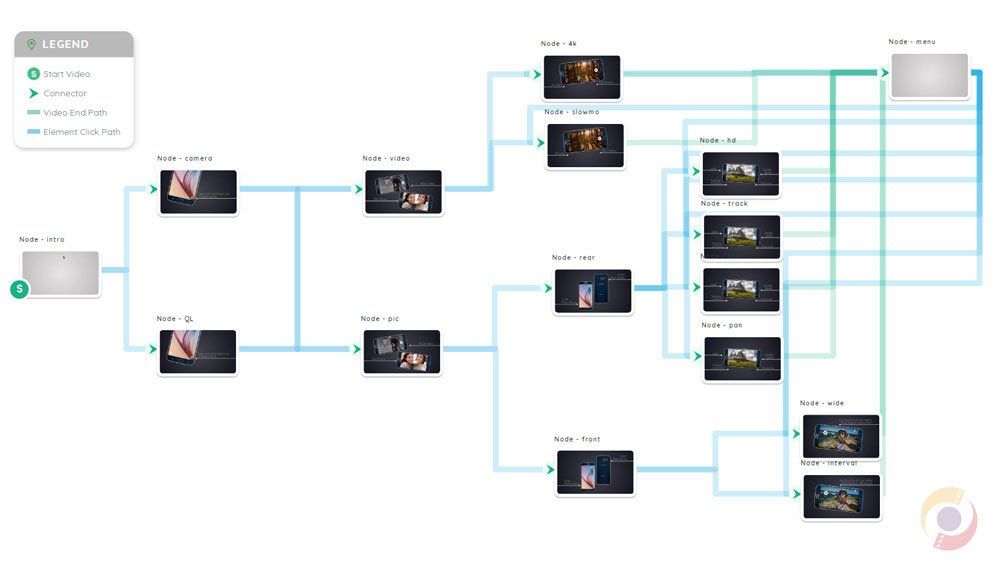
Chapters
You can optionally enable chapters so viewers can revisit areas without restarting the journey.

Interactive Elements Gallery
From viewers to customers
Interactive videos help you reach to more than one group of potential customer by having them decide what they want to learn about what your business offers.
Disclaimer: This video's provides a use-case illustration of two groups of people (men and women). We mean no disrespect regarding the sensibilities surrounding gender identity or stereotypes .